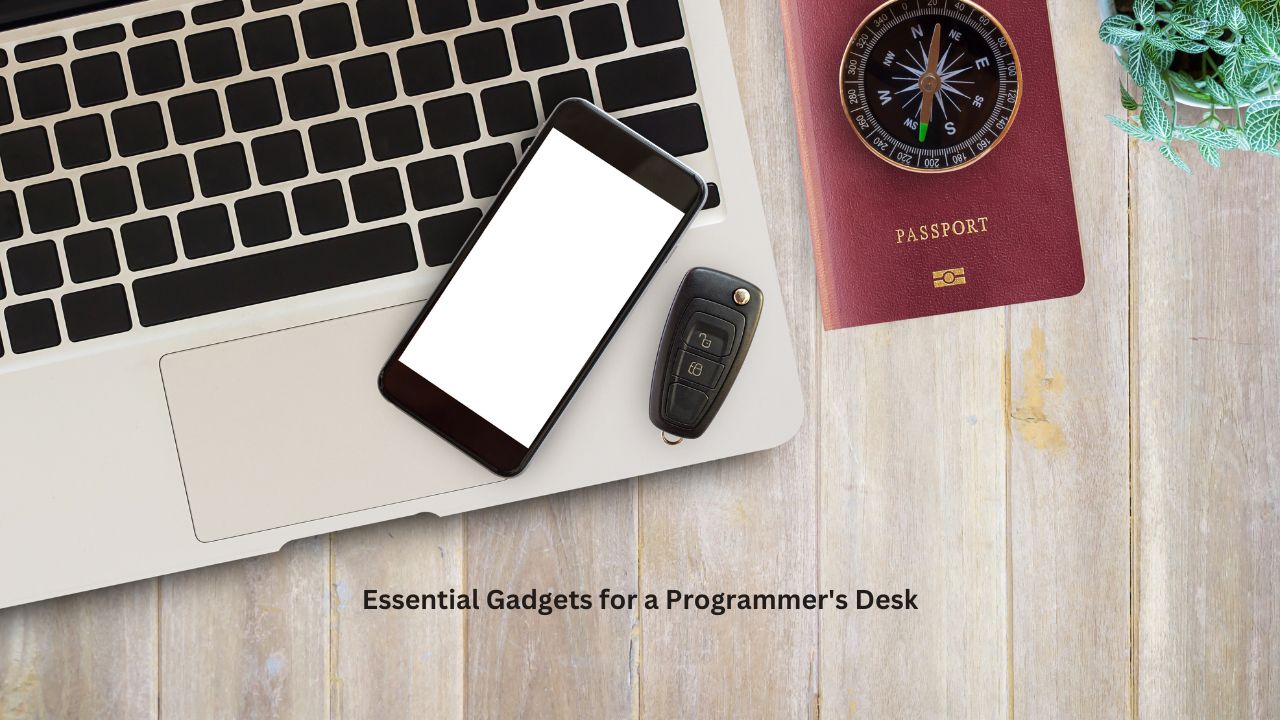Ever wondered how to transform your workspace into a productivity powerhouse? As a software developer, the tools you use can significantly impact your efficiency and comfort. With a plethora of tech gadgets available, it can be overwhelming to decide what’s worth your investment. This article will explore some must-have tech gadgets designed to optimize your workspace, making it not just functional but also a pleasure to work in.
“The right tools can not only make your work easier but can also boost your creativity and productivity.”
From ergonomic chairs that support your posture to high-resolution monitors that reduce eye strain, we’ve got you covered. Our goal is to help you create a workspace that is both productive and comfortable. Ready to take your work environment to the next level? Let’s dive in!
Ergonomic Keyboards: Type Comfortably for Hours
When it comes to spending long hours coding, an ergonomic keyboard can make a world of difference. Designed to minimize strain and increase comfort, these keyboards are a must-have for any developer seeking both productivity and health benefits. Let’s dive into the various types and features to look for when choosing the perfect ergonomic keyboard for your workspace.
Adjustable Height and Palm Rests
Ergonomic keyboards often come with adjustable height settings, allowing you to customize the angle to suit your natural hand position. This feature helps in reducing wrist strain during long typing sessions. Additionally, many ergonomic keyboards include a palm rest, which provides extra support and comfort for your wrists.
Choosing Mechanical Switches for Precision
For those who appreciate tactile feedback, ergonomic keyboards with mechanical switches are a great option. These switches provide precise feedback with each keystroke, making them ideal for developers who spend a significant amount of time typing. The mechanical option is particularly popular among gaming enthusiasts who also need ergonomic solutions.
Wireless Flexibility
If you use an adjustable standing desk or prefer a clutter-free workspace, a wireless ergonomic keyboard is worth considering. Wireless models offer the flexibility to move around and change your setup without the hassle of tangled wires, adding to the overall comfort and convenience of your work environment.
Budget-Friendly Options
Entering the world of ergonomic keyboards doesn’t have to break the bank. There are plenty of low-cost options that provide significant comfort and ergonomic benefits. These budget-friendly keyboards offer a manageable learning curve, making them perfect for buyers new to ergonomic designs.
Also read: Software Development in the Era of IoT: Challenges and Opportunities
High-Resolution Monitors: Enhance Your Visual Workspace
Upgrading to a high-resolution monitor can significantly transform your workspace, providing sharper images, more screen real estate, and an overall enhanced visual experience. Here, we explore the critical aspects to consider when choosing the perfect monitor to boost your productivity and comfort.
Screen Size and Resolution
The size of your monitor and its resolution are crucial aspects that affect your work efficiency. Larger screens with higher resolutions, like 4K, offer more space for multitasking and can display finer details, which is especially beneficial for coding and graphic design. Consider models that offer Ultra-High-Definition (UHD) for crystal-clear picture quality and more room for multiple application windows.
Color Accuracy
For developers working in fields that demand precise color representation, such as web development or graphic design, a monitor with excellent color fidelity is a must. Look for monitors that offer wide color gamuts, such as Adobe RGB or DCI-P3, to ensure accurate and vibrant colors. Calibration tools and settings are a bonus to maintain color accuracy over time.
Refresh Rate and Response Time
While these features are often highlighted for gaming, they can also benefit programming and multimedia production. A higher refresh rate can reduce screen tearing and make everyday tasks feel smoother. Monitors with low response times provide a crisper display, important for reducing eye strain during extended use.
Adjustability and Ergonomics
Your monitor should allow for height, tilt, and swivel adjustments to align perfectly with your eye level and ergonomic setup. VESA compatibility is a plus, enabling wall or desk mounting for even more flexibility. Ensuring that your monitor can adjust to your comfort needs can prevent neck strain and improve long-term productivity.
Additional Features
Consider additional features like built-in speakers, USB hubs, and blue light filters. Built-in speakers can help minimize desktop clutter, while USB hubs provide easy access to peripherals. Blue light filters can reduce eye strain, making it more comfortable to work during late hours.
Also Read: Software Solutions and the Internet of Things: An Inextricable Connection
Programmable Mice: Boost Efficiency with Custom Shortcuts
Imagine having all your frequently used commands just a click away. With programmable mice, this can be a reality. These mice often come with extra buttons that you can customize to launch applications, execute macros, or perform complex tasks with a single click. This feature can radically reduce the time you spend navigating software menus, making your workflow smoother and faster.
The customization possibilities are virtually limitless. Using software like the Microsoft Mouse and Keyboard Center, you can assign different functions to different buttons based on the application you’re using. For instance, you can program one button for quick file-saving in Photoshop and another for running your code in your IDE (Integrated Development Environment). This tailored approach can enhance productivity and reduce the physical strain of repetitive tasks.
But it’s not just about extra buttons. Ergonomic design plays a pivotal role in ensuring long-lasting comfort. When you invest in an ergonomic mouse, you’re prioritizing the health of your wrist and forearm. These mice are designed to fit the natural position of your hand, reducing stress and preventing injuries like carpal tunnel syndrome. Combine this with programmable buttons, and you have a powerhouse device that supports both productivity and well-being.
Standing Desks: Switch Between Sitting and Standing
Standing desks have revolutionized the modern workspace, offering an alternative to the traditional seated setup. This flexibility helps alleviate issues associated with prolonged sitting, such as back pain and decreased productivity. Let’s dive into the features and benefits that make standing desks a valuable addition to your workspace.
Adjustable Height Settings
The most prominent feature of standing desks is their adjustable height. This allows you to switch between sitting and standing with ease, promoting better posture and reducing the risk of musculoskeletal disorders. With electric or manual adjustments, you can find the perfect height for any task.
Improved Focus and Productivity
Studies have shown that alternating between sitting and standing can lead to increased focus and productivity. The physical movement helps stimulate blood flow and reduce the fatigue often associated with sitting for long periods. Incorporating a standing desk can make it easier to stay engaged and energized throughout your workday.
Promoting a Healthy Lifestyle
Standing desks encourage a more active lifestyle. By reducing the time spent sitting, you can improve your overall health. This is particularly important for software developers who often face long hours in front of a screen. Standing desks can help mitigate the negative effects of sedentary behavior, aiding in weight management and reducing the risk of chronic diseases.
Ergonomic Desk Setups
When using a standing desk, it’s crucial to maintain proper ergonomics. Features like adjustable monitor arms, keyboard trays, and anti-fatigue mats can enhance comfort and reduce strain. Ensuring that your desk accessories are positioned correctly will help you maintain a neutral body position and prevent discomfort.
Types of Standing Desks
There are various types of standing desks to consider. From fixed-height models to those with manual or electronic adjustments, you can find a desk that meets your specific needs and budget. Some desks also come with programmable settings, allowing you to save your preferred heights for quick adjustments.
Noise-Canceling Headphones: Focus Without Distractions
If you’re a software developer, chances are you’re aware of the importance of minimizing distractions in your workspace. One effective way to achieve this is by investing in a pair of noise-canceling headphones. Not only do they help you stay focused, but they also elevate your overall work experience by providing immersive sound quality.
Understanding Noise Cancellation Technology
Noise cancellation technology works by using microphones to pick up external sounds, which are then processed by the headphones to generate inverse sound waves. This effectively cancels out the noise, allowing you to concentrate on your work without being disturbed by environmental sounds.
Sound Quality and Comfort
While noise cancellation is a crucial feature, the sound quality and comfort of the headphones shouldn’t be overlooked. Look for models that offer a balanced sound profile with good bass, mids, and treble. Additionally, ergonomic designs with cushioned ear pads will ensure that you can wear them comfortably for extended periods.
Wireless vs. Wired Options
Both wireless and wired noise-canceling headphones are available. Wireless models offer the convenience of mobility and often come with Bluetooth connectivity, allowing you to move freely around your workspace. On the other hand, wired options ensure a steady connection without the need to worry about battery life.
Battery Life Considerations
For wireless noise-canceling headphones, battery life is an important factor to consider. Some high-end options offer up to 30 hours of continuous use on a single charge, making them ideal for long coding sessions without the need for frequent recharging.
Additional Features
Modern noise-canceling headphones come equipped with a variety of additional features. These can include touch controls, voice assistant compatibility, and customizable sound profiles through companion apps. Evaluate these features to see which ones will best enhance your workflow and productivity.
Conclusion
Optimizing your workspace isn’t just about comfort; it’s a strategic move to boost your productivity and overall well-being. From ergonomic keyboards that minimize strain to high-resolution monitors that relieve eye fatigue, each gadget plays a crucial role in enhancing your workflow. Investing in these tech essentials ensures you’re equipped to tackle demanding tasks with ease and efficiency.
By integrating programmable mice and standing desks, you foster an environment that adapts to your needs, reducing the risk of repetitive strain injuries and promoting better health. Noise-canceling headphones further enhance your focus, making it easier to work in busy or noisy environments. Remember, a well-designed workspace is more than just a luxury—it’s a necessity for any dedicated software developer.