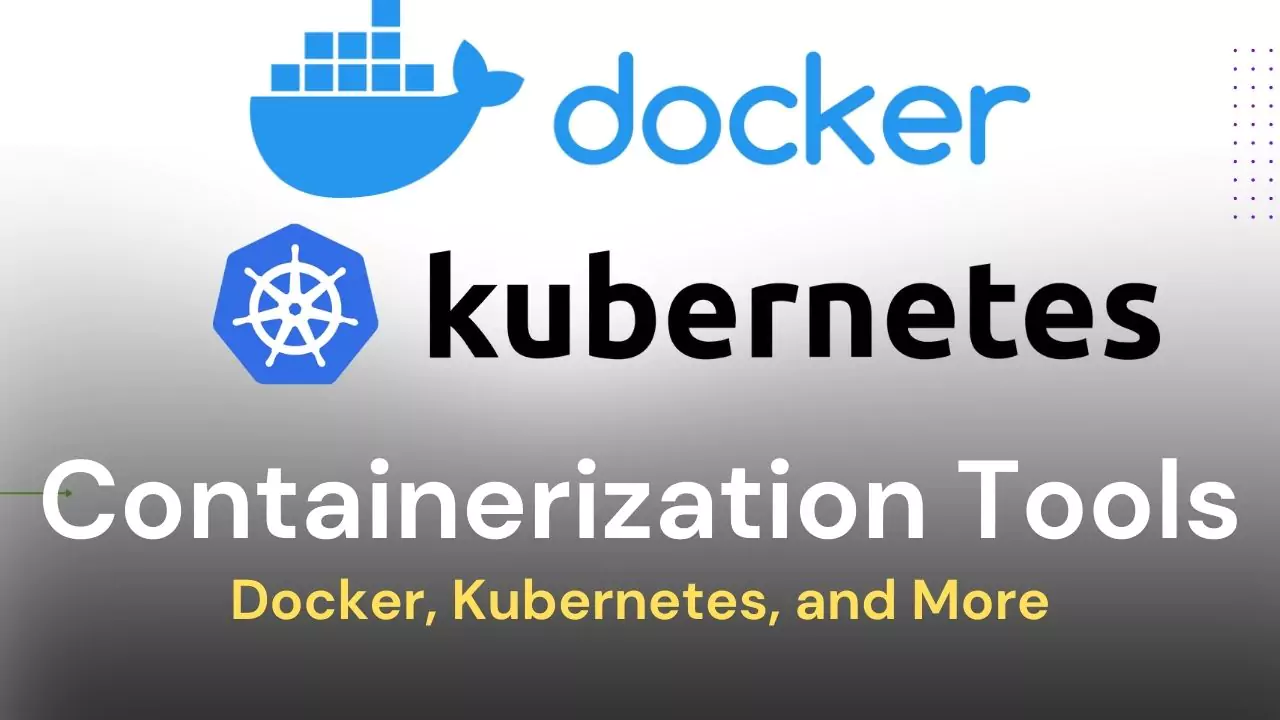The frustrating cycle of “it works on my machine” discrepancies is all too common. Consistent development environments are the backbone of efficient and reliable software development. This is where containerization tools come into play.
Containerization tools such as Docker, Kubernetes, and Podman have revolutionized how we build, ship, and run applications. These tools create isolated environments for applications, ensuring that they run uniformly regardless of where they are deployed – be it on a developer’s laptop or on a production server.
“Containerization has truly transformed the deployment pipeline, making it seamless and consistent,” says Jane Doe, a senior software engineer. “Gone are the days of dependency hell and environment mismatches.”
By using containerization tools, you can wrap your application along with all its dependencies, configurations, and libraries into a single, manageable unit. This encapsulation means that your software runs the same, no matter where it is executed.
- Consistency: Guarantee that your app works the same in every environment.
- Isolation: Prevent conflicts between different applications and libraries.
- Scalability: Easily scale applications across various platforms and infrastructures.
- Efficiency: Reduce overhead with lightweight containers compared to traditional virtual machines.
With these benefits in mind, it’s clear why containerization tools are becoming the go-to solution for modern development and deployment.
Also Read: Code Quality Tools to Improve Your Software Development Process
Containerization: A Modern Development Necessity
You’re developing an application on your local machine, and everything runs smoothly. When you deploy it to a staging or production environment, however, chaos ensues. Libraries are missing, configurations differ, and dependencies break—leaving your team scrambling to troubleshoot.
Say goodbye to this scenario with containerization. Containerization is the practice of packaging an application and its dependencies into a “container,” creating an environment that’s consistent across various stages of development and deployment.
One of the most popular tools for containerization is Docker. Docker containers are lightweight, portable, and encapsulate everything needed to run an application: code, runtime, system tools, libraries, and settings. This standardization eliminates the classic “it works on my machine” problem.
What Are Containerization Tools?
Containerization tools are specialized software utilities that facilitate the development, deployment, and management of applications within containers. At their core, these tools enable consistency across different development environments and streamline the deployment process, thereby simplifying complex workflows.
Docker is the most well-known containerization tool. It provides a standardized, encapsulated environment that runs applications in isolation from the rest of the system. Docker simplifies the process of creating, deploying, and running applications by using containers, which are lightweight, portable, and ensure consistency across various platforms.
Further, tools like Docker Compose allow you to define and run multi-container Docker applications seamlessly. This is particularly useful for applications that require multiple services to work together, such as a web server and a database.
Moby, another notable tool, offers a collection of components like container build tools, a container registry, orchestration tools, and a runtime. Described as a ‘Lego set’ of toolkit components, Moby enables users to assemble custom container-based systems tailored to specific requirements.
Big tech giants like Google, Microsoft, and Amazon are also heavily involved in the containerization landscape. For instance, Amazon’s EC2 Container Service (ECS) provides robust container management for the AWS Cloud, offering high scalability and integration with other AWS services.
The Rise of Docker: A Game Changer in Containerization
Docker revolutionized how we think about application deployment and management. But what exactly makes it such a game changer? To start with, Docker containers are lightweight and portable, meaning you can run them on any system that supports Docker. Whether you’re working on a developer’s laptop, a test server, or in the cloud, Docker ensures that your application runs consistently everywhere.
The flexibility Docker offers is another crucial benefit. With Docker, you can encapsulate everything your application needs to run including the code, runtime, libraries, and system tools, all inside a container. This eliminates the classic “it works on my machine” problem by creating an isolated environment for your application.
Community and Ecosystem:
One of the standout features of Docker has been its extensive community and ecosystem. Docker Hub, a cloud-based repository, allows you to share and access container images created by other users. This simplifies not just deployment but also development, as you can easily pull pre-configured images that fit your project’s requirements. Giants like Google, Microsoft, Amazon, and IBM have also integrated Docker into their cloud services, facilitating seamless deployment and scaling across platforms.
Development and CI/CD
Docker’s role extends beyond deployment to enhance Continuous Integration and Continuous Deployment (CI/CD) pipelines. By incorporating Docker into your CI/CD setup, you guarantee that the same environment runs across different stages of your pipeline. You commit your changes, your Docker container builds and tests them, and finally, the same container promotes to production. This pipeline reduces errors, speeds up the process, and makes rollbacks easier when something goes wrong.
Indeed, Docker’s swiftness, portability, and uniform environment make it indispensable for modern software development and deployment. Its rise has paved the way for more advanced container orchestration tools like Kubernetes, which we’ll explore next.
Docker vs. Kubernetes: Differences and Use Cases
| Feature | Docker | Kubernetes |
|---|---|---|
| Primary Function | Containerization and application isolation | Container orchestration and management |
| Installation | Simple to install and start using | More complex setup, often requires additional tools |
| Scalability | Limited to single-host scaling with Docker Compose | Highly scalable across multiple hosts |
| Networking | Basic setup through bridge networks | Advanced, built-in services like service discovery and load balancing |
| Storage | Local storage and Docker Volumes | Persistent, distributed storage solutions |
| Monitoring and Logging | Basic logging capabilities | Comprehensive monitoring and logging ecosystem |
| Configuration | Configured via Dockerfiles and Compose files | Configured through YAML files and manifests |
| Community Support | Large community with extensive resources | Rapidly growing community with active development |
Benefits of Using Docker in Development Environments
- Ensures consistent environments across multiple development machines and stages.
- Reduces the time spent on setting up environments by providing reusable Docker images.
- Facilitates microservices architecture, allowing applications to be broken down into smaller, manageable services.
- Enhances collaboration among team members by maintaining uniform development conditions.
- Allows for seamless integration with Continuous Integration/Continuous Deployment (CI/CD) pipelines.
- Supports various programming languages and frameworks, making it versatile for different projects.
- Provides efficient resource utilization by isolating applications in lightweight containers.
- Permits easy scaling of applications through Docker services and orchestration tools like Kubernetes.
- Enables rapid prototyping and testing of new features or components in isolated environments.
- Improves debugging with tools and extensions that integrate directly with popular IDEs like Visual Studio Code.
Streamlining Deployment with Kubernetes
Kubernetes has revolutionized the way we deploy applications by managing containerized apps across various environments, from on-premises to cloud services like AWS, Azure, and Google Cloud. This orchestration platform automates many tasks, including scaling, load balancing, and updating applications, allowing you to focus on coding rather than infrastructure management.
With Kubernetes, deploying a new version of your application becomes a seamless experience. Continuous integration and continuous deployment (CI/CD) pipelines can easily integrate with Kubernetes to automate the release process, ensuring that new updates are rolled out smoothly without downtime. This makes Kubernetes an indispensable tool for maintaining consistent and reliable application performance.
Conclusion
As we’ve explored, containerization is revolutionizing the way we develop and deploy applications. By leveraging tools like Docker and Kubernetes, you can create consistent, isolated environments that streamline your workflow and reduce the complexities of deployment.
Whether you’re a seasoned developer or just starting, adopting containerization can lead to significant improvements in efficiency and reliability. Start embracing these technologies today and experience firsthand the benefits they can bring to your development pipeline.