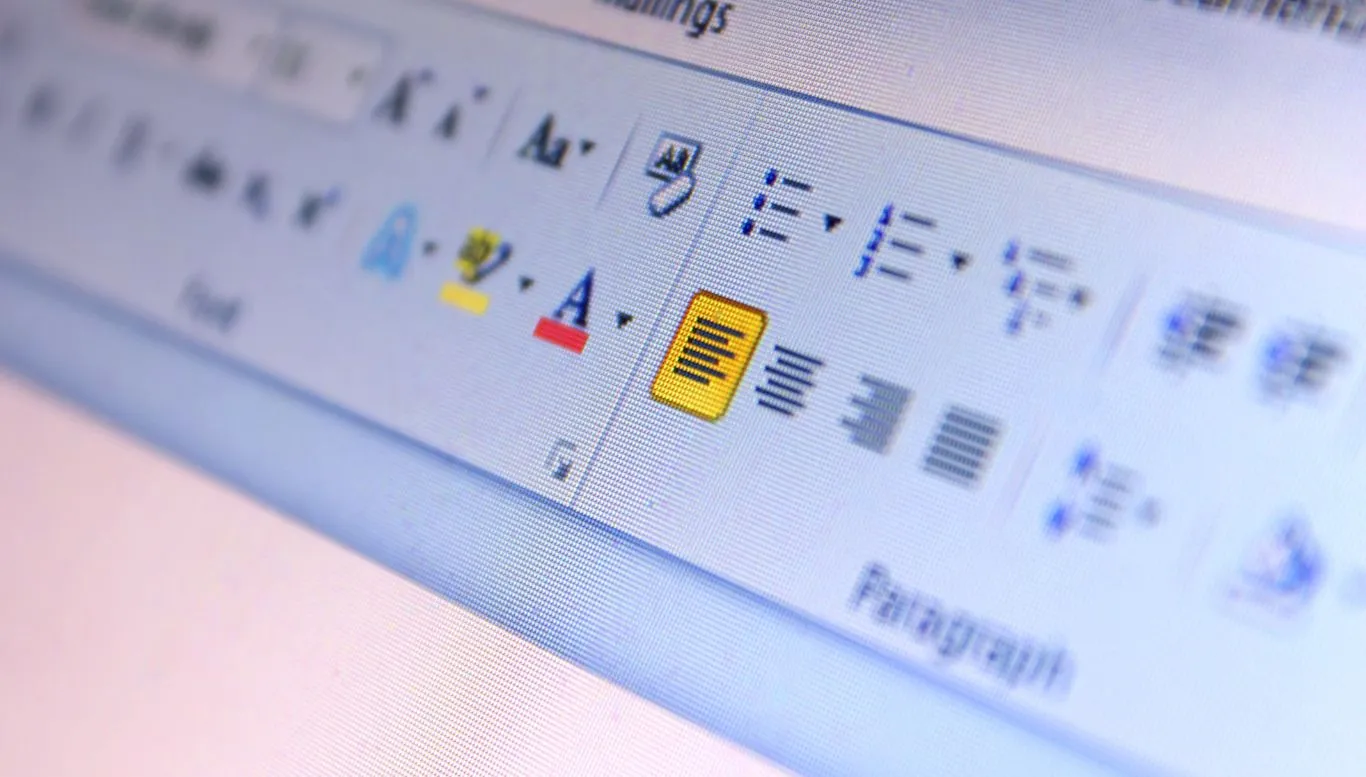If you’ve ever sought to break free from the shackles of Microsoft Word, you know it’s not always an easy task. After all, most of us have become so accustomed to this ubiquitous software, making a switch can seem daunting. But fear not – there are many fantastic alternatives out there that not only replicate, but also often surpass the Word experience.
You see, in the vast universe of word processing, certain tools stand out for their intuitive design, feature-rich platforms, and impressive capabilities. With these alternatives, you’ll no longer find yourself at the mercy of the occasional glitches, formatting hiccups, and exorbitant subscription fees of Microsoft Word. Let’s guide you through these noteworthy options, ensuring you make an informed decision on your next word processing tool.
Boost Your Productivity with These Powerful MS Word Alternatives
Are you bored with the conventional Microsoft Word and looking for some fresh alternatives that can spice up your editing tasks? You’re in luck! From drafting your office memos to writing your next best-seller, we’ve curated an immaculate list of powerful substitutes for MS Word that could potentially step up your productivity game.
- Google Docs
- LibreOffice Writer
- WPS Office Writer
- Zoho Writer
- Apple Pages
- AbiWord
- OpenOffice Writer
- Scrivener
- Dropbox Paper
- Quip
Imagine a whole new world of word processing, where the tools are user-friendly, the features are abundant, and the experience is seamless. Where you have the option to work offline or collaborate in real-time with your peers, and where your documents are not limited to one device but can be accessed from anywhere, at any time. So, buckle up as we dive into this world of alternatives to Microsoft Word that hold the promise of transforming your writing journey.
1. Google Docs
If you’re hunting for a reliable MS Word alternative, look no further than Google Docs. This free word processing platform has cemented its place as one of the most widely used in the world. With a host of features, it leans heavily on real-time collaboration and seamless integrations with other Google products.
Real-Time Collaboration
With Google Docs, you can share your documents with others and collaborate in real-time. This means you can see the changes your team members are making as they make them, fostering seamless communication and enhancing productivity.
Impressive Compatibility
Google Docs is highly acclaimed for its compatibility. It allows you to import and export files in various formats including .docx, .pdf, and .txt among others, ensuring a smooth workflow irrespective of the document type in use.
Integration with Google Drive
Since they’re from the same family, Google Docs integrates perfectly with Google Drive. You can sync your documents and access them anytime, anywhere- from any device. Better yet, Google Docs also supports offline editing, a feature that comes in handy when you’re without internet access.
User-friendly Interface
Boasting a minimalist, intuitive interface, finding your way around Google Docs is a breeze. The tool prioritizes usability, meaning you can focus on the task at hand with minimal distraction.
Also Read: Mac vs PC: A Software Comparison for Designers
2. LibreOffice Writer
Next up on our list we have LibreOffice Writer. This robust application is open-source, making it a favorite choice for many due to its flexibility, advanced features, as well as the ability to handle varying formats with remarkable ease. Take a plunge into the pool of its offerings and you’ll quickly realize why many users are drawn to this software.
Powerful and Customizable
LibreOffice Writer provides a liaison of power and adaptability. You are bestowed the ability to customize your workspace to your preference, alongside an impressive array of advanced word processing tools. This personalization makes it much easier to create complex and feature-rich documents, depending on the specificities of your project.
Seamless Compatibility
Compatible with a variety of formats including Microsoft Word, RTF, and HTML, LibreOffice Writer proves to be unflinching in terms of data transformation. Not only this, but it also facilitates the use of a plethora of plug-ins, thus widening its operational horizon.
Open Source Freedom
Being an open-source software, LibreOffice Writer doesn’t tie you down with any kind of user licensing. This implies unrestrained access to all of its high-quality features without indulging into any cost-heavy subscription schemes.
Community Support
One cannot overlook the impressive community-driven support that comes with LibreOffice Writer. The fears of getting stuck are fairly diminished as solutions to your queries are just a few clicks away, and best of all, they bear no extra cost.
3. WPS Office Writer
If you’re seeking a professional-grade word processing tool without springing for MS Word, the WPS Office Writer should certainly be on your radar. From its sleek interface to its robust suite of features, it positions itself as an impressive rival worthy of your consideration.
Aesthetics and Interface
The layout of WPS Office Writer mirrors that of MS Word, thus providing a familiar navigational landscape for users. In fact, for anyone accustomed to using MS Word, the transition to WPS Office Writer will be a breeze. Its intuitive, user-friendly interface is designed to facilitate productivity and help you get your work done without unnecessary distractions.
Effective File Compatibility
One common concern with using non-MS Word applications is file compatibility. WPS Office Writer assuages these worries with its strong compatibility for several file formats, including .doc, .docx, and .rtf. This ensures your documents will look accurate and professional, regardless of the word processor others are using.
Exclusive Features and Enhancements
Despite striking similarities to MS Word, WPS Office Writer offers unique features like a PDF converter, a free extensive online template library, and file encryption for secure document handling. These enhancements give WPS Office Writer a distinct edge and enhance its overall utility.
Also Read: Cloud-Based vs. Locally-Installed Productivity Software: A Comparative Analysis
4. Zoho Writer
Turning our attention to the fourth entry on this list, Zoho Writer makes a vigorous impression as a potent MS Word substitute. Developed by Zoho Corporation, this software tool embodies efficiency, simplicity, and sheer brilliance as it caters to your writing needs. Now, let’s break down the highlights that make it worth considering.
Feature-Rich Tool
Case in point, Zoho Writer doesn’t skimp on features. With a full range of word processing tools, from spell check and grammar suggestions to insightful analytics and rich writing assistant, this alternative elevates your writing experience to new levels of sophistication and functionality.
Collaborative Workflow
In terms of collaborative efforts, Zoho Writer stands among the best. Users can share, co-edit, track changes, and provide comments, fostering a seamless integration in a team-oriented environment. It’s all about working smarter, not harder!
Integrates with Zoho Suite
Zoho Writer is designed to function congruously with the entire Zoho Suite, thus providing you with an integrated work environment. This means that you can flawlessly connect it with your CRM, email marketing, or project management software. A perk that can significantly ramp up your work efficiency!
Accessibility and Compatibility
Document accessibility and compatibility are areas where Zoho Writer shines. It supports various formats allowing for flexibility when exporting your work. Furthermore, it has a responsive and intuitive design making it accessible from any online device, ensuring that your work remains within reach at all times.
5. Apple Pages
When it comes to stylish formatting, intuitive interfaces, and seamless coordination with other Apple devices, nothing beats Apple Pages.
Innovative and Sleek User Interface
Offering an impressive set of templates and streamlined design elements, Apple Pages stand out with its great aesthetics. You are sure to enjoy its revolutionary and user-friendly interface that ensures a hassle-free document creation experience.
Ground-Breaking Collaboration Abilities
Apple Pages lets you collaborate effectively without real-time restrictions. Whether your teammates are across the room or halfway around the world, you can share your work, monitor changes, and ensure everyone is on the same page.
Exceptional Compatibility with iOS devices
This platform boasts unique compatibility with iPads, iPhones, and Macs for easy file sharing and access anytime, anywhere. Additionally, Pages allow you to export documents in various formats including, DOC, PDF, and EPUB, ensuring compatibility with a variety of platforms.
Packed with Exclusive Features
From high-end text formatting and spell check to image placement and styling, Apple Pages offers a plethora of features. Whether preparing attractive brochures or text-rich reports, the range of functionalities offered by Pages truly enhances your productivity levels.
6. AbiWord
If your main focus is simplicity paired with functionality, then AbiWord just might be the perfect Microsoft Word alternative for you. AbiWord is a lightweight, easy-to-use word processor specifically designed for daily tasks, such as letters, reports, or documents. Let’s delve into the unique factors that make this solution worth considering.
Speedy and Lightweight
Packing only the essential features, AbiWord is a highly responsive and quick-loading word processor. It ensures that your device isn’t overburdened and performance remains smooth even on less powerful computers.
Direct and Robust Text Editing
AbiWord provides distraction-free, solid text editing capabilities devoid of unnecessary or infrequently used tools. It’s streamlined for simplicity, making the direct drafting process more efficient.
Impressive Document Compatibility
Despite its simplicity, AbiWord doesn’t skimp on compatibility. It supports a wide range of document file formats, including those from MS Word, OpenOffice, and more. This ensures your files can be seamlessly shared and accessed on various platforms
Personalized with Plugins
While the core program is minimal, AbiWord can be highly personalized with its plugin system. This allows you to equip your workspace with only the features you need, keeping the interface clean and manageable.
7. OpenOffice Writer
OpenOffice Writer makes its entry as yet another powerful substitute to MS Word, garnering appreciation from users around the world. Its dynamic yet straightforward features offer every user the ease of typing letters, creating extensive reports, and producing graphical illustrations. Navigate ahead to comprehend why this software has such a broad appeal.
Intuitive and User-Centric Interface
OpenOffice Writer prides itself on an intuitive and user-centric interface. Even if you’re a newbie, its accessible design will help you get started quickly. The tool bars and icons are suitably arranged, providing a smooth, distraction-free writing experience.
Unparalleled Document Support
Not only can Writer handle simple text documents, but it also supports complex files with images, tables, and charts. Moreover, it’s compatible with numerous formats, including the native .odt extension and the ubiquitous .doc and .docx of Microsoft Word.
Customizability and Control
The degree of customizability OpenOffice Writer provides is its biggest selling point. You’ll find a variety of options that allow you to tailor the environment to your preferences, making the writing process feel more personal and productive.
Open-Source and Free to Use
Being an open-source application means that you’ve got freedom in your palms. You can use Writer without thinking about license costs or usage restrictions. Plus, a vibrant community is always there to offer support and guidance.
8. Scrivener
Scrivener is more than just a word processor; it’s an entire writing studio designed for structured and extensive work. Ideally suited for long-form content like novels, thesis and scripts, it brings a unique set of features that can justifiably make it an alternative to MS Word. Let’s delve into its advantages.
Comprehensive Writing Suite
Unlike typical word processors, Scrivener emphasizes the entire writing process— from the first idea to the final draft. Its corkboard feature enables planning and structuring in a flexible and visual way.
Research-Friendly Interface
Scrivener’s beauty lies in its research-friendly design. You can readily organize notes, references, and even entire web pages alongside your work, all the while staying concentrated on writing.
Compiler for Export
What sets Scrivener apart is its powerful compiling feature. It gives you complete control over the formatting of the final output, allowing you to compile your chapters into a single document in various formats such as PDF, Word file, or eBook.
Network of Users
If you’re ever stuck, you can count on Scrivener’s extensive user community for help. The company also provides detailed tutorials and a comprehensive user manual, ensuring you make the most out of this splendid tool.
8. Scrivener
capable of taking every aspect of your writing project into account, then Scrivener deserves a spot on your radar. This MS Word alternative is more than just a word processor; it’s a comprehensive platform that’s designed to cater to your every writing need.
Comprehensive Writing Suite
Scrivener embodies the definition of a comprehensive writing suite. It isn’t just about typing your content; it also includes features that let you structure your script, conduct research, and keep track of your progress. You can create character sheets, plot outlines, and storyboard scenes among others, all within one interface.
Research-Friendly Interface
Never lose track of your research notes or inspiration again. With a robust research-friendly interface, Scrivener allows you to store, categorize and refer back to your research documents within the same platform. This means you no longer need to switch between your document and your storage sites – everything you need is at your fingertips.
Compiler for Export
Another aspect that sets Scrivener apart is its multi-format export and compile feature. Regardless of your target output – be it a manuscript, an e-book, or even a screenplay – you can easily set up and save custom compiling settings. Its flexibility means you won’t have to struggle with formatting when it’s time to bring your project to life.
Network of Users
Part of Scrivener’s charm also lies in its vibrant user community. Here, writers and users of all types share tips and advice or troubleshoot common problems. This supportive environment serves as a valuable resource, whether you’re a newbie trying to learn the ropes or a pro seeking to maximize the program’s potential.
9. Dropbox Paper
Ever considered Dropbox for more than just cloud storage? Allow us to introduce you to Dropbox Paper, a dynamic, flexible platform that offers much more than mere word processing. It’s an ideal tool for those who crave collaboration and seamless information flow. In addition to its robust writing features, it shines as an effective tool for brainstorming, meeting notes, project planning, and much more. Let’s dive in to see what makes Dropbox Paper an excellent MS Word alternative.
Collaborative Features
Dropbox Paper shines with its real-time collaborative features. Imagine jotting down a thought, and your partner instantly enriching it with their insight – this is collaboration at its best. To enhance this, the smart version history keeps track of all changes, ensuring no idea is lost in the brainstorming storm.
Integration with Dropbox
Being a part of the Dropbox ecosystem, Paper seamlessly integrates with your current Dropbox files. Link to files, embed images, or even incorporate videos directly into your documents, making your documents vibrant and dynamic.
Interactive and Creative Interface
With a simple, clean design, Dropbox Paper keeps the focus on your creativity. Markdown support lets you format as you type while the to-do list feature keeps your tasks organized. Moreover, it supports the embedding of source code, creating an interactive creative space for coders and developers too.
Accessible Across Devices
Never be tied down to your desk. On-the-go access ensures your creativity is unleashed no matter where inspiration strikes. Whether it’s a quick note on your smartphone or a detailed plan from your laptop, Dropbox Paper is as available as your device.
10. Quip
Broaden your horizons with Quip, a dynamic alternative to MS Word that focuses on collaboration and productivity. This innovative software package, designed with teams in mind, offers a full spectrum of features that keep you connected, engaged, and highly efficient throughout your document generation processes.
Team Collaboration
Quip stands out with its excellent team collaboration features. Users can edit documents simultaneously, making it ideal for projects involving multiple contributors. Team members can also leave comments and annotate texts, making project coordination more straightforward than ever.
Integrations
Keeping everything under one roof has never been simpler, thanks to Quip’s integrations. It plays nicely with a host of popular productivity tools like Slack, Salesforce, and Jira, allowing you to streamline your workflow and avoid the hassle of switching between different applications.
Mobile-Friendly Interface
The modern professional requires flexibility, which is why Quip’s mobile-friendly interface is such a game-changer. Whether you’re on your phone, tablet, or computer, your files are readily accessible, and the user interface remains responsive and user-friendly.
Document Manager
Organization is key in any productive environment. Quip’s comprehensive document manager categorizes and stores all your files, spreadsheets, slides, and checklists for easy access. From creating folders to viewing team folders, this feature makes document management a breeze.
Conclusion
If MS Word no longer inspires you or if you’re in search of a fresh alternative, our compilation of potent substitutes might have the answer. In this list, we delve into a variety of platforms, from user-friendly cloud-based solutions to exhaustive writing applications, all devised to augment your efficiency and simplify your writing journey.
Our top picks include software with fantastic collaboration capabilities, impressive compatibility with multiple file formats, and user-friendly interfaces. Whether you’re a professional writer, a student, or just want an efficient word processor, one of these excellent MS Word alternatives is sure to meet your needs.