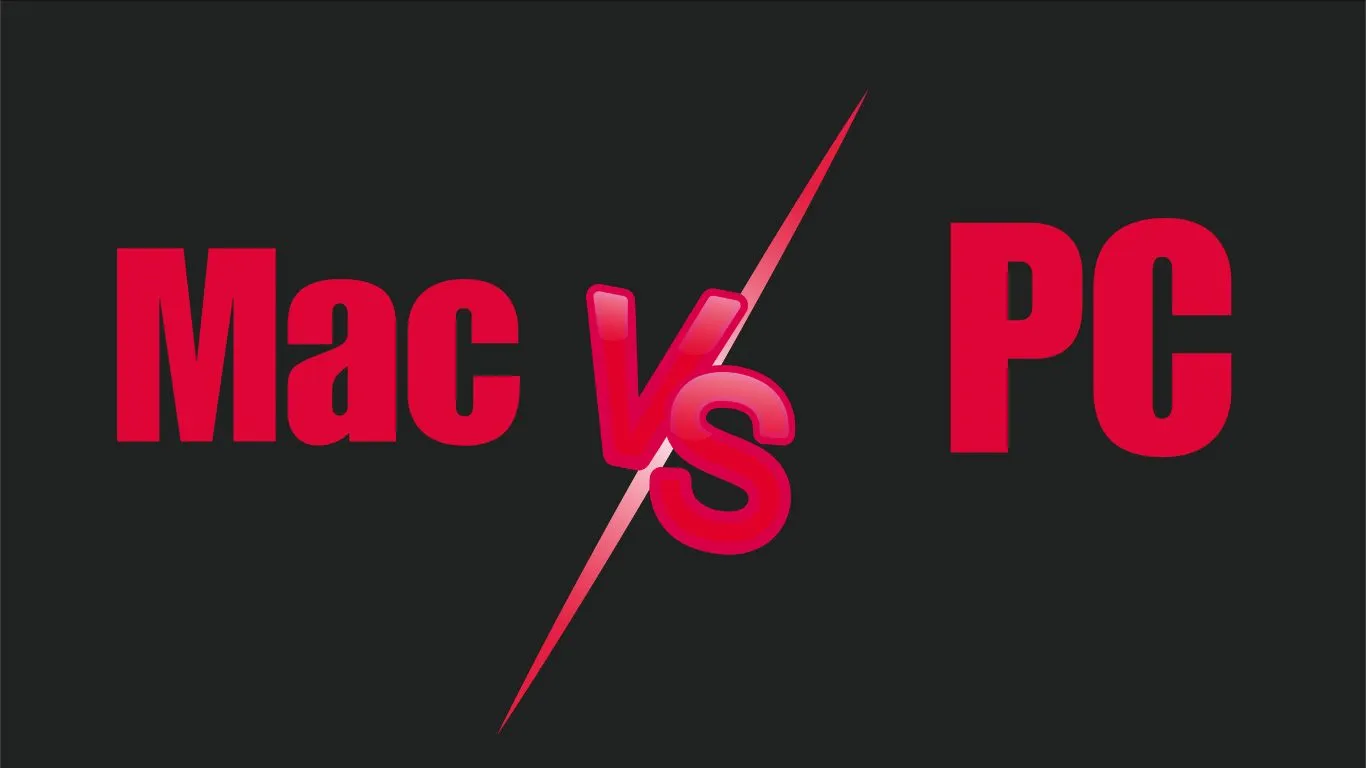If you’re a designer on the fence about whether to invest in a Mac or stick with a PC, we understand your dilemma. Both platforms offer a range of software tools and applications, specifically tailored for creative professionals just like you.
We’ve put together this comprehensive comparison, focused on the designer’s perspective, to help you make an informed choice. Our aim is to introduce you to the most relevant software tools on both platforms and give you a clear view on the spectrum of functionalities they offer. Enjoy the read!
Mac: A Closer Look
When we delve into the world of Macs, the first things that the designed-focused mind will notice is the wide array of pre-installed creative tools and software. Let’s delve into the myriad of reasons why designers may turn to Mac as their tool of choice.
Superior Screen Dynamics
Mac screens are renowned for their stellar quality. With high-resolution retina displays, color accuracy, and crystal clear visuals, they offer designers an advanced platform to create magnificently detailed work. But is this all that Mac offers? Let’s take a deeper look.
Built-in Creativity Tools
Mac comes equipped with a number of useful built-in tools right out of the box, such as GarageBand, iMovie, and Photos, to name just a few. Each of these tools can provide a valuable asset to designers for creating, editing, and managing their artwork.
More Efficiency and Ease of Use
Generally, designers find the Mac interface easy to navigate and user-friendly. The one-click access to utilities, simple file search, and organized workspace help designers increase their productivity and workflow efficiency.
App Exclusivity
You’ll come across some outstanding software that is exclusive to Macs, such as Affinity Designer and Sketch. These applications are favorites among many designers due to their extensive functionality and unique features.
Safety and Security
Mac is well-liked among designers not just for its tools and performance but also for its security. Macs are less susceptible to viruses and malware compared to other platforms, giving designers peace of mind when creating and storing their work.
Now that we’ve inspected Mac’s offerings, let’s move on to PCs to examine what they bring to the table.
Adobe Creative Suite on Mac: Unleashing Your Creativity
Immersive Design Experience
On a Mac, the Adobe Creative Suite transforms into an immersive design experience. The suite’s tools work in harmony with the Mac’s superior screen dynamics to produce vibrant, detail-rich graphic visualizations. With the Retina display, fine lines appear crisper, and colors display more depth and richness – elements that are essential for designers.
Elevated Performance
A notable advantage worth highlighting is the smooth performance of Adobe Creative Suite on Mac. Unfettered by crashes or lags, the software integrates seamlessly with the Mac operating system. Moreover, the suite can efficiently handle multiple high-resolution files or complex vector graphics without dimming down the system’s overall performance. This level of performance offers designers a sense of constant flow and momentum in their creative process.
Enhanced Workflow and Collaboration
Mac’s user experience reaches new heights when combined with the Adobe Creative Suite. It has an instant saving feature and a version history accessible with just a few clicks, preventing any loss of critical design iterations. Furthermore, Adobe Creative Cloud’s collaboration features allow multiple designers to work simultaneously on the same project, offering transparent and real-time editing capabilities. This simplifies complex design processes, facilitates seamless collaboration, and enhances overall productivity.
Exclusive Access to Mac-only Features
Some design tools available on Adobe Creative Suite offer unique features exclusive to Mac. For instance, Mac’s Pressure Sensitivity feature enhances Photoshop’s custom brush palette further, enabling designers to produce more intricate and detailed work. Plus, being on a Mac platform gives designers exclusive access to useful in-app shortcuts, enhancing design workflow.
Upholding Security
Last but not least, Adobe Creative Suite on a Mac ensures the safety and security of your design work. Artificial intelligence-based security measures powered by Adobe Sensei protect your data and intellectual properties from potential threats. Coupled with Mac’s secure ecosystem, you can rest assured knowing your creative assets are safe.
Sketch: The Powerhouse for UI/UX Design on Mac
The Intuitive Interface
Sketch shines with its highly intuitive interface that accelerates design processes. For Mac users, you’ll find that the user interface boasts a welcoming environment that’s easy to navigate and streamlines the design workflows. This interface is particularly optimized for user experience (UX) and user interface (UI) designing, providing all the necessary tools right at your fingertips.
Boosted Productivity with Sketch
One of the standout features of Sketch is its capability to enhance productivity. It supports vector editing which provides an edge for design flexibility. As for version control, Sketch’s Cloud feature allows you to save, share, and collaborate on designs, enhancing the team’s productivity and reducing time wastage.
Exclusive Plugin Ecosystem
A major appeal of Sketch is its exclusive plugin ecosystem. As a Mac-only application, it boasts various unique plugins that can supercharge your design process. These plugins cater to a range of needs, from improving layer management to facilitating hand-off to developers.
Meticulous Design Precision
Sketch not only promises simplicity and productivity, but it also ensures meticulous design precision. It provides pixel-perfect preview capabilities and precise layout grids. This means you can create deft and detailed designs with complete control over every pixel, a factor that’s crucial for UX/UI design professionals.
Seamless Integration and Collaboration
Last, but definitely not least, Sketch offers seamless integration with other design platforms and tools such as InVision and Zeplin. This not only provides continuity in your design process, but it also enhances collaboration within the team. With Sketch, sharing prototypes, getting feedback, and iterating designs becomes a breeze.
Final Cut Pro: Revolutionizing Video Editing on Mac
A Cutting-Edge Interface
Final Cut Pro innovatively modifies the traditional video editing process by introducing a magnetic timeline. This means you can experiment freely with story ideas by moving and trimming clips without colliding with anything else. It’s a more visual and intuitive way of telling your story.
High-Speed Performance
The software incorporates multi-threaded processing and the power of GPU acceleration to deliver high-speed performance. This translates into faster rendering, real-time effects playback, and smoother multi-cam editing, even in fully rendered 4K environments.
Comprehensive Media Organization
The software boasts powerful media organization tools that make it easy to manage large projects. By using custom keywords and clip ratings, you can find any clip you need in seconds.
Immersive 360 Degree Video Editing
Final Cut Pro offers a comprehensive suite of 360-degree editing tools. These tools make it possible to import, edit, and deliver immersive 360-degree video content while maintaining excellent image quality.
Advanced Color Grading
The software presents a powerful color correction and grading toolbox. This cluster of features makes every detail of your video footage adjustable, granting you control over color balance, lightness, saturation, and contrast.
Mac-exclusive Design Tools: Exploring the Unique Offerings
Distinctive Interface Features
As a designer, the first thing you’ll encounter on a Mac is its uniquely captivating interface. Everything from your desktop to your application windows presents a stunning and streamlined aesthetic, allowing you to focus on your craft with minimal distractions.
Bespoke Typeface Tools
Next, let’s talk about typefaces. Mac includes a suite of typeface tools that allow you to manage and access your favorite fonts with ease. From the Font Book application, you can preview, enable, and disable fonts, holding a substantial edge over PC’s default font management.
Integrated Color Synchronization
Color accuracy is key for any designer and Mac steps up to the plate with an integrated color management system. This unique feature ensures that colors remain consistent across all connected devices, ensuring your designs look as you intended them to, regardless of the display.
Reliable Data Backup with Time Machine
Mac’s inbuilt Time Machine application offers an effortless way to back up all your design work. It automatically saves up-to-date copies of your files to your local drive or iCloud, so you can rest easy knowing that your hours of hard work are safe.
Multitasking with Split View
Finally, an often overlooked feature of Mac that greatly benefits designers is the Split View function. This allows you to have two applications open side-by-side in full-screen mode, ideal for comparing designs, referencing work, or multitasking efficiently.
Design Software on PC: A Comprehensive Analysis
Advanced Customization Options
One key advantage that the PC platform possesses is the wealth of customization options available. Designers can tweak everything from the functionality of software tools to the aesthetics of the desktop environment. This level of customization extends to hardware choices as well, allowing designers to build a machine that closely matches their exact needs.
Accessible Pricing
When it comes to software, some notable tools and apps on the PC platform are fairly priced. They present designers with cost-effective alternatives without compromising on functionalities and features. This accessibility in pricing caters to designers across different levels of expertise and financial capabilities.
Versatile Software Selection
PC’s extensive library of design software is a massive boon for designers, providing them with a wide variety of options to choose from. This includes mainstream applications like Adobe’s Creative Suite and alternatives such as CorelDraw, AutoCAD, and SketchUp.
Superior Gaming Design Tools
The PC platform also excels in tools tailored towards game design. Industry-standard software such as Unreal Engine, CryEngine, and Unity thrive on the PC platform, giving game designers everything they need to create stunning and interactive virtual environments.
Ease in Hardware Upgrades
A component of the PC’s appeal to designers is the ease at which hardware upgrades can be performed. This allows designers to update or exchange specific hardware components like graphic cards, thereby ensuring their device is on par or superior to the rapidly evolving design software requirements.
Vibrant Online Community
Lastly, the PC platform has a vibrant online community of designers who are always ready to support, exchange ideas and solve issues. From Reddit threads to dedicated forums, designers on this platform have extensive resources and collaborative opportunities at their fingertips.
Adobe Creative Suite on PC: Optimizing Your Workflow
Streamlined Design Process
With Adobe’s Creative Suite on PC, you get to enjoy a smoother and more streamlined design process. This is largely due to the Integration of various software, such as Photoshop, Illustrator, InDesign, and more, within the suite. These integrations allow for easier transition between different stages of a design project without the need to switch out of the suite.
Quick Response Capabilities
On a PC, Adobe’s Creative Suite shows off impressive responsiveness. No matter the size or complexity of your project, the software responds quickly and effectively, handling your commands without sluggishness or lagging. Picture layers upon layers in Photoshop, complicated vectors in Illustrator, or multi-page layouts in InDesign – all handled seamlessly. This elevates the performance significantly, leading to a more efficient workflow.
Built for Collaboration
The Adobe Creative Suite on PC is engineered with teamwork in mind. In this regard, it offers tools like Adobe XD for interactive and seamless team collaboration. The platform allows designers to share their work with team members and stakeholders, receive feedback, and make necessary changes all in real time.
Access to Constant Updates
Adobe Creative Suite on PC ensures that you have regular access to the latest features and updates. Adobe regularly rolls out updates, ensuring that users have the most cutting-edge tools at their fingertips. This constant evolution means you are equipped to meet dynamic design needs.
Enhanced Security
Finally, Adobe Creative Suite on PC also guarantees impeccable safety for your designs. With integrated cloud storage through Adobe’s Creative Cloud, you can be sure your work is archived securely. Furthermore, this Cloud service allows your work to autosave, avoiding the heartache of lost hours due to system failure.
CorelDRAW: Unleashing your Design Potential on PC
Revolutionary Design Features
CorelDRAW is renowned for its robust set of design features that encourage creativity. Through its intuitive interface and extensive suite of resources, you can create everything from captivating logos to sophisticated web designs. Its dynamic layout makes quick work of complex projects, expedite your workflow by doing more in less time, thus supercharging your productivity.
Extraordinary Typographic Capabilities
Expect extraordinary typographic results using CorelDRAW on your PC. It offers advanced tools for typography, making it a breeze to add professional touches to your design. It includes a myriad of fonts, allowing you to find the perfect typeface for every project without leaving the platform.
Intense Image Editing
Speaking of intense image editing, CorelDRAW comes equipped with high-end photo editing functionalities that offer an industry-grade experience. It boasts features for various tweaks and adjustments, including retouching, cropping, color grading, and adding effects. This ensures that your images look their best before being incorporated into any design project.
Streamlined Workflow
A well-considered and streamlined workflow is vital for any designer. CorelDRAW seems to recognize this fact very well. It offers a customizable and streamlined workspace that adapts to your style, maximizing productivity. One of the most appreciated features includes a time-saving tools like intelligent touch up, which eliminate repetitive tasks, enabling you to focus on the creative process.
Efficient Collaboration Features
Collaboration is a key aspect in the world of design. CorelDRAW doesn’t fall out in this aspect. With its advanced collaboration tools, the software lets you work with others in real-time. This enables quick feedback cycles and smooth project handoff, making teamwork a seamless process.
Affinity Designer: An Affordable Alternative for PC Users
Pioneering Precision Design
If you’re seeking top-shelf precision design capability, you’re sure to get that with Affinity Designer. This software gives you the room to flawlessly fine-tune your designs thanks to its accurate zoom function and a pixel-perfect editing feature, which provides a crisp, clear view of your work. It’s all about providing the utmost control over the design process.
Dynamic Design Tools
One of the factors that sets Affinity Designer apart is its impressive range of multifaceted design tools. With its innovative vector and raster design capabilities, it allows users to effortlessly switch between task modes, enhancing the efficiency of the design process. Its extensive library of brushes, textures, and effects enhances the software’s versatility, enabling users to be boundlessly creative.
Cost-Effective Value
For many designers, especially those on a budget, the cost-effectiveness of Affinity Designer is a powerful selling point. For a one-time affordable fee, you can access all of the software’s features without any limitations. Unlike other design tools that require a subscription to unlock full capabilities, Affinity Designer ensures that all users can leverage its power fully, regardless of their budget.
Impressive Compatibility
Affinity Designer is committed to breaking through platform constraints. It seamlessly integrates with other Affinity applications as well as powerful graphic design software like Adobe Photoshop and Illustrator. This impressive compatibility extends the functionality of Affinity Designer, making it a viable design platform for both amateurs and professionals alike.
Robust Customer Support
Affinity Designer does not just shine in its rich set of features; it also ensures its users are well-supported in their design journey. With a very active community, comprehensive tutorials, and responsive customer support, you are never alone when using Affinity Designer. It’s all part of their commitment to helping every user unleash their full design potential.
PC-exclusive Design Tools: Exploring the Unique Offerings
Customizable User Interface
As a designer, having an interface that is adjustable to your work style can be a game changer. PCs offers a robust and flexible interface, providing users with various options to personalize their workspace according to their liking.
Wide Range of Design Tools
PC platforms also offer a wide assortment of design tools. Some of these tools are exclusively available on PCs, offering unique functionalities that aid in creating exceptional designs. These tools cater to a multitude of design niches, ensuring you have the right tool for your project.
3D Design and Animation Capabilities
Unleash your creativity in the third dimension. PC offers a solid array of 3D design and animation tools. Whether it’s 3D modeling, animation, or rendering, the PC platform has exclusive software that thrives in handling these tasks.
Hardware Upgradeability and Scalability
PC’s trump card is its capacity for hardware upgrades. For design tasks that require higher processing power, PCs allow for effortless hardware enhancements without the need to purchase a new unit. This scalability enables you to meet the rising demands of your design projects.
Vibrant and Supportive Online Community
PCs have always boasted of a vast and vibrant online community of users. This community often provides user-created design tools and plugins, helping you further customize your design process. Moreover, you can always rely on them for tips, support, and creative inspiration.
User Interface and User Experience: Mac vs PC
Navigation Experience
Navigation experience plays a vital role in user interface and user experience. You will find that Mac keeps things simple with its streamlined and intuitive dock-based navigation. On the other hand, PC, with its taskbar and start menu setup, offers a more customizable user interface, which may appeal to more tech-savvy users.
Interface Design
Mac is widely recognized for its minimalistic, clean interface design, making it a popular choice amongst designers. In contrast, PC hosts a more flexible and customizable interface, from moving toolbars around to changing your entire color scheme. This difference gives users the ability to mold the working interface according to their preferences on a PC.
Application Management
Application management on Mac is extremely straightforward with the inclusion of the App Store, which curates content and ensures high levels of security for users. PC users, however, have the luxury of more variable software sources. This means a broader selection but it can also mean variable software quality and security.
Compatibility
Compatibility is a key factor in the user interface and user experience. Mac boasts seamless integration with other Apple devices, creating an ecosystem that many users find appealing. PC, with its diverse hardware base, generally offers wider compatibility with third-party devices. This characteristic makes a PC more adaptive to various peripheral devices, but potential compatibility issues can occasionally arise.
User Support
Both Mac and PC have strong, reliable user support. Apple’s support is well-regarded, and the ‘Genius Bar’ at Apple stores provides hands-on assistance. PCs, particularly Windows-based systems, benefit from large online communities where users can seek advice and discuss problems. While Apple’s support is streamlined and centralized, helpful and prompt community-driven solutions characterize PC support.
Color Accuracy and Display Quality: A Look at Mac and PC
Color Precision and Display Brightness
Color precision is of paramount importance to designers. When it comes to Macs, they offer remarkable color accuracy and a brighter display, crucial for high-definition visual design. In addition, Macs are often praised for their True Tone technology, which adjusts the white balance to match the ambient light, ensuring accurate coloration in all environments.
Screen Resolution and Clarity
PCs, on the other hand, provide a wide variety of options in terms of screen resolution. With a large selection of excellent 4K monitors, users can expect exceptional clarity. As for Mac, its noteworthy Retina displays offer crisp, clear images, appealing to graphic designers and photographers.
Color Calibrations
Color calibration is also worth noting. Macs usually come pre-calibrated from the factory, meaning designers experience precise color perception straight out of the box. This feature saves time, which would otherwise be spent on manual calibration. PCs can also be calibrated effectively, often requiring specific tools.
Graphic Processing Unit (GPU)
The GPU plays a significant role in the overall display quality. Macs particularly stand out with their power-packed GPUs from Intel and AMD, providing significant visual performance boosts. PCs, while offering a broader range of GPUs, might necessitate an upgrade to attain comparable performance.
Overall Display Comparison
Ultimately, the choice between Mac and PC displays largely depends on the designer’s personal preference. Macs tend to have smaller, sleeker, but nonetheless high-quality displays, while PCs offer greater screen size diversity and flexibility.
Hardware Compatibility: Choosing the Right Platform for Designers
Device Durability and Life Expectancy
When it comes to durability and reliability, both Mac and PC have standout features. The metal body and solid build of Macs ensure they stay long-lasting, while the customizable nature of PCs offers designers the chance to upgrade hardware as needed, yielding a robust machine that can withstand intense workloads.
Hardware Customizability
PCs traditionally offer a higher level of customizability in terms of hardware. Designers can modify their equipment over time, with options to upgrade processors, graphics cards, and memory. This offers a level of adaptability not commonly seen in Mac systems, allowing designers to mold their PC to their evolving needs.
Performance in Design Applications
Performance is a deciding factor for many designers. PCs generally offer a broader range of configuration options, capable of accommodating a high variety of workloads. Mac systems, however, are often praised for their stability and efficiency in professional apps like Adobe’s Creative Suite.
Compatibility with Peripherals
The issue of compatibility is crucial as well. A designer’s workflow may involve multiple devices such as drawing tablets, external monitors, and specially designed mice or keyboards. Both Mac and PC usually offer ample support for such devices, although the seamless integration between Apple’s own products, such as iPads and Mac systems, provides a competitive edge for Mac.
Finding a Perfect Fit for Budget
Finally, budget plays a significant role in the decision-making process. Mac systems are known for their high upfront costs, while PCs can vary greatly, from budget-friendly options to high-end, steeply priced machines. Designers need to consider their individual financial circumstances before making a decision.
Performance and Speed: Evaluating Mac and PC for Design Work
Assessing the Power of Processors
When it comes to the speed and power of a design workstation, a significant component lies in the strength of the processor. Both PC and Mac offer a spectrum of solutions, from mainstream quad-core options to ultra-high-end multicore processors designed to tackle intensive design tasks. It’s vital to understand your design needs and choose a machine that provides adequate power without burning a hole in your pocket.
Memory Management
Memory, specifically RAM, plays a key role in optimizing design applications. More RAM allows your system to handle larger design files and multiple tasks simultaneously without failing performance. Both Mac and PC have models that can flexibly upgrade to significant RAM capacities, allowing fluid multitasking and speedier load times. However, Mac often leads the race with its highly efficient memory management.
Evaluating Graphics Performance
Graphic design software typically leans heavily on the GPU to render visuals, especially when working with large, complex projects. Both Apple’s Mac and Windows PCs boast powerful GPU options suitable for design-related tasks. Apple’s integration between their hardware and software can lead to smoother performance, while PCs often offer more options for GPU upgrades.
Operating System Efficiency
The operating system plays a crucial role in shaping your computer’s speed and performance. macOS is widely recognized for its efficiency, as it’s optimized to work seamlessly on Apple hardware. On the other hand, the Windows OS gives PCs the flexibility of hardware, resulting in greater customization but can also introduce compatibility issues which may impact performance.
Application Load Time
Speed is not just essential for rendering or exporting your design. It’s equally important when starting a design application. Software load times can considerably affect the designer’s workflow. Both Mac and PC generally exhibit speedy load times, however, the efficiency might fluctuate based on the specifications of your system and the complexity of the application.
Price and Affordability: Mac vs PC for Designers
Initial Investment
When deciding between a Mac and a PC, the initial investment is a significant consideration. Macs are often more expensive upfront, but they boast resiliency and longevity, thus often providing a longer-term return on investment. On the other hand, PCs, due to their diverse offerings, have more affordable options available which might make an attractive proposition for budding designers on a tight budget.
Potential Repair and Upgrade Costs
Over time, you might need to replace parts or upgrade your machine. With PCs, you’ll find greater flexibility; they often permit self-conducted upgrades and are generally inexpensive to repair due to widely available parts. Macs, however, are more user-restrictive when it comes to upgrades, and repair costs can be significantly higher due to proprietary components.
Software Costs
Designers need certain tools and applications, many of which come with a license fee. Adobe’s creative cloud, for instance, comes with a monthly subscription. Here, both platforms may require similar expenditure. However, consider the cost of other essential tools or software available on one platform but not on the other. Always factor these costs into your overall budget when selecting a platform for your design needs.
Resale Value
Macs generally have a higher resale value compared to PCs. A well-kept Mac can retain much of its original price even after a few years, which could be an attractive point if you plan to upgrade in the future. PCs, given their vast range of manufacturers and rapid hardware advancements, can depreciate faster. Hence, retention of resale value becomes a prominent point of consideration in the Mac vs PC debate.
Budget-Based Decision
Ultimately, the choice between a Mac and a PC for a designer largely hangs on the individual’s budget constraints and their needs. If budget allows, Macs offer robust performance, reliability, and superior design tools. However, a PC offers the opportunity for more customization, versatility and provides a more cost-effective solution with equal capabilities, making it a solid choice for designers on a budget.
Final Verdict: Which Platform is Best for Designers?
Platform is Best for Designers?
As we’ve expounded throughout this article, both Mac and PC platforms have distinct strengths and unique features that make them valuable tools in the hand of any designer. But let’s try to tie up our observation with a neat bow. Let’s draw the final curtain on the Mac versus PC debate for designers.
User-Friendly Environment vs. Customization Freedom
If an intuitive, user-friendly experience is your primary concern, Mac wins. It’s designed to provide a unified, straightforward user environment with seamless integration between different Apple devices. On the other side, if you enjoy customization possibilities and love to tweak your working environment to fit your unique style, a PC might suit you better, offering you the free reign to manipulate your workspace.
Exclusive Software vs. Wide Variety
As for software, while Mac has the upper hand with a selection of sought-after, exclusive design software like Sketch and Final Cut Pro, PC is not far behind. Offering a wide variety of versatile software—from Adobe Creative Suite to cheaper alternatives like Affinity Designer—PC ensures it can meet the needs of different designers within budget.
Cost and Performance Considerations
Perhaps the most influential factor for most users is cost. In general, Macs tend to be more expensive, but they often provide a higher power-to-price ratio, last longer, and retain their resale value. PCs, while initially cheaper and more customizable regarding components, may require more frequent upgrades and repairs.
A Matter of Personal Preference
At the end of the day, it all boils down to personal preference and individual working-style. Both platforms can deliver excellent results, ensuring creativity flourishes. Think about which features are more important to you, which interface makes you feel more comfortable and enhances your productivity. That’s the platform for you.
So, there’s our verdict: Mac or PC, both platforms have their key attributes. Your decision should be based on which of those attributes align more closely with your design needs and style. Oh, and don’t forget about your pockets too.
Conclusion: Making an Informed Decision for Designers
Individual Workflow Preferences
Contemplate your unique design process, as well as your specific software and tools preferences. This insight will help you determine which platform will better suit your everyday workflow.
Long-term Investment and Cost-effective Decisions
Consider not only the initial cost of purchasing your machine but also future maintenance and upgrades. You’ll find some differences between Mac and PC in terms of repair costs, parts replacement, and software licensing.
Exploring Software Exclusivity
Be aware of certain software applications exclusive to each platform. Mac has programs like Sketch and Final Cut Pro, whereas PC users have access to tools like CorelDRAW and a broader range of gaming design resources.
Robustness and Durability
Another factor to consider is the life expectancy of your machine. Macs are famously robust and durable, while PCs, depending on the manufacturer, can offer strong competition.
Community Support and Resources
Think about the kind of community and resources you wish to have access to. Both platforms boast vibrant, supportive communities online that help users troubleshoot issues and share tips.
Resale Value and Future Flexibility
Finally, consider the resale value and upgradability of the devices. Here, you’ll often find that Macs hold their value better, but PCs provide more flexibility in terms of hardware upgrades.