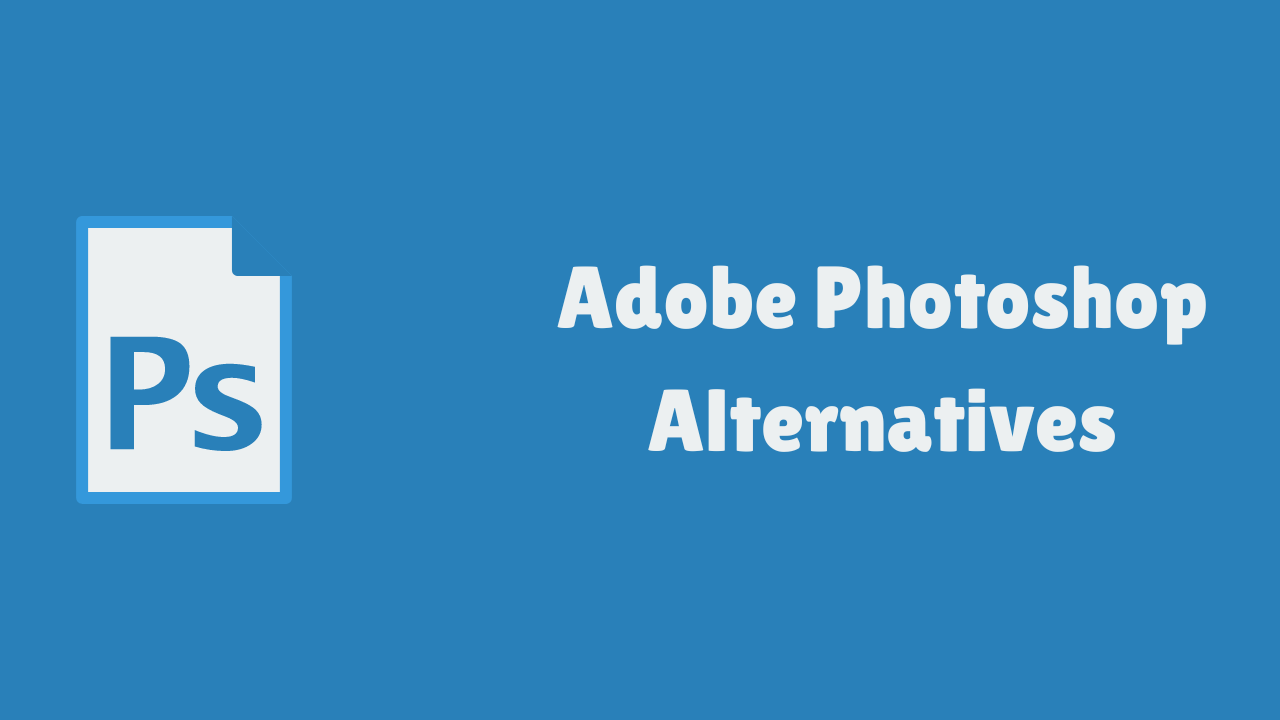Adobe Photoshop has long been the gold standard in photo editing, offering robust features and capabilities that cater to both amateurs and professionals alike. However, whether it’s due to the high cost, the complexity, or simply the desire to explore other options, many are on the lookout for alternatives. Fortunately, there are numerous powerful and affordable tools ready to step in and take Photoshop’s place.
From open-source platforms to AI-driven applications, there’s a wide range of software available that can suit various needs and skill levels. Here’s a look at some of the best options out there, each with its own unique strengths:
“The best camera is the one that’s with you.” – Chase Jarvis
In this list, we’ll explore some of the top alternatives to Adobe Photoshop, highlighting their key features, advantages, and why they might be the perfect fit for your creative workflow.
Why Consider Photoshop Alternatives?
Adobe Photoshop is undoubtedly powerful, but it can be overwhelming and niche-focused, especially for those who don’t need advanced features. Exploring alternatives helps you find software tailored to your specific needs, whether you’re a hobbyist, a professional, or somewhere in between.
Moreover, cost is a significant consideration. Adobe’s subscription model might not suit everyone, particularly if you’re on a tight budget or prefer one-time purchases. Alternatives often come with attractive pricing models, including free and open-source options, making high-quality image editing accessible to a broader audience.
Another point to consider is the learning curve. Photoshop’s vast array of tools can be intimidating, making it less accessible for beginners. On the other hand, many alternatives offer a more user-friendly experience with simplified interfaces that don’t compromise on functionality.
GIMP: The Open-Source Powerhouse
GIMP, short for GNU Image Manipulation Program, stands tall as a powerful and completely free alternative to Photoshop. Developed by the dedicated volunteers of the GNU and GNOME projects, GIMP provides an impressive range of tools for everything from basic image editing to complex graphic design work. It’s no wonder many consider it the go-to choice for budget-conscious users who need professional-grade features without the hefty price tag.
Its wide selection of plugins and customizable interface makes GIMP incredibly flexible, catering to the specific needs and preferences of each user. Whether you’re looking to retouch photos, create intricate digital paintings, or design web graphics, GIMP offers the versatility and depth to handle almost any project you can envision. For more information, you can explore their official website at www.gimp.org.
Affinity Photo: The Professional’s Choice
Affinity Photo stands out with its comprehensive suite of tools that cater to professional photographers and graphic designers. It boasts a wide array of features including advanced color editing, PSD file compatibility, and impressive speed, making it a strong contender to Photoshop. Its non-destructive workflows ensure that users have the flexibility to edit with precision and confidence.
Another notable aspect of Affinity Photo is its one-time purchase model, offering significant savings compared to Adobe’s subscription-based service. Designed to handle any editing task, from intricate retouching to complex multi-layered compositions, Affinity Photo is a robust and cost-effective alternative. Plus, its user-friendly interface ensures a smoother transition for those accustomed to Photoshop.
Corel PaintShop Pro: Feature-Packed and User-Friendly
Corel PaintShop Pro is a fantastic option if you’re seeking a feature-packed yet user-friendly photo editing software. This program boasts a wide range of tools, from basic photo enhancement to sophisticated graphic design, ensuring versatility for both beginners and professionals. Its intuitive interface makes it easy to navigate, even for those new to photo editing.
One of the standout features of PaintShop Pro is its extensive collection of creative filters and effects. These tools allow you to transform your images dramatically with minimal effort. Additionally, its support for a variety of file formats and seamless integration with other Corel software make it a practical choice for those who demand flexibility and efficiency in their workflows.
Pixlr: The Browser-Based Editor
When thinking about graphic design and photo editing, Adobe Photoshop often comes to mind first. Yet, it’s not the only player in the game. There are several viable Photoshop alternatives out there, ranging from free and open-source software to professional-grade applications that are easier on your wallet. These alternatives cater to a variety of needs, whether you’re a hobbyist, a professional, or somewhere in between.
Krita: Perfect for Digital Painting
Critically acclaimed among artists, Krita offers a vast library of brushes and customizable tools that are perfect for creating intricate digital paintings. Its intuitive interface and robust features, like brush stabilizers and a versatile color wheel, make it a top choice for both beginners and seasoned artists.
Canva: Design Simplified
Whether you’re crafting social media graphics, presentations, or even invitations, Canva’s extensive library of templates, fonts, and illustrations make the design process a breeze. Its drag-and-drop interface requires no prior design experience, allowing you to create stunning visuals in just a few clicks.
Photopea: The Online Photoshop Clone
Designed to be a versatile and accessible option for users who need powerful image editing tools without the hefty price tag, Photopea bridges the gap between convenience and functionality. You can work directly from your web browser, making it a perfect choice for on-the-go editing, whether you are using Windows, macOS, or even Linux. Its interface is remarkably similar to Photoshop, which helps ease the transition for users familiar with Adobe’s powerhouse software.
Darktable: Raw Processing for Free
Darktable specializes in handling RAW files, offering a non-destructive workflow with advanced color management features. Whether you’re an amateur or professional photographer, this open-source tool provides everything you need to enhance and organize your photos, all without spending a dime.
Conclusion
With a plethora of Adobe Photoshop alternatives available, each bringing unique features and catered to diverse needs, you now have a comprehensive set of tools to choose from. Whether you’re a professional photographer, digital artist, or a casual designer, these options offer robust capabilities without breaking the bank.